Download Betternet
for Windows
Get Betternet for Windows today and enjoy secure, private access to all your favorite content.
- Friendly tap and go interface
- Protection with top VPN features
- High-speed servers in 115+ locations
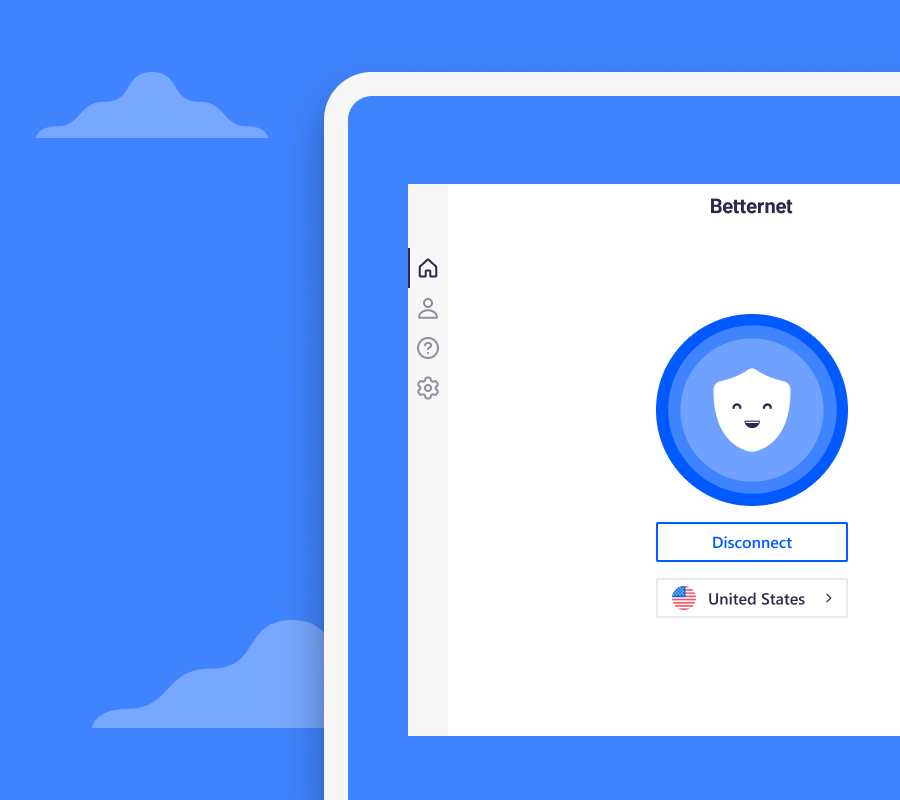
How to set up Betternet on Windows
Follow these three simple steps to download and set up a VPN on Windows
Step 1
Download and install
Download Betternet on your Windows device
Step 2
Connect
Open the Betternet app & click “Connect”
Step 3
You’re all set
Enjoy your favorite content with peace of mind
Why install Betternet VPN?
High-speed VPN for Windows
Enjoy your favorite movies and shows with our fast VPN. Betternet offers high-speed servers for optimal performance.
Easy set up
Download Betternet in just 3 easy steps. Once installed, you can easily connect to the VPN in just 1 click.
Unlimited data
Browse the internet, protect your privacy and stream content without limitations.
Streaming and gaming modes
Customize your VPN experience by configuring your product for streaming and gaming modes.
Secure your connection
Encrypt your personal browsing information keeping it safe from hackers, your ISP and more.
45-day money-back guarantee
We’re so confident you’ll love everything about Betternet, you can try it completely risk-free for 45-days.